Home > HTML > The Cube Game Using Html5 Css Js .
So this project is based on Skull animation,
This eye-catching animation features a skull with glowing eye sockets that follow the movement of your cursor, adding an element of surprise and interactivity to your webpage.
The animation is created using CSS keyframes and transforms, making it easy to customize and adjust to fit the style of your website. Plus, it's lightweight and won't slow down your page load times.
Whether you're looking to add some spooky flair to a Halloween-themed website or just want to add a playful touch to your site, this interactive skull animation is sure to impress your visitors. Try it out and watch your website come to life !
Support me by Subscribing to my > YouTube channel.

It is important to know before start working on this project.
If your bring this project online, then should give us a credit at footer, because it takes alot time make all these kinds of projects now if you ask that I want to bring it online but I will not give any credits to the developers & the provider then it is very wrong man.But still if you want to bring it online but you don't want to give us an credit.Then mail us at somrajf12@gmail.com
HTML
First, Create an HTML file with the name of index.html and paste the code given below, in your HTML file. Remember, you’ve to create a file with .html extension.
Note*: Click on the HTML Code then press ctrl + A to select the whole HTML Code, then ctrl + C to copy.
Css
Second, Create a CSS file with the name of style.css and paste the code given below, in your CSS file. Remember, you’ve to create a file with .css extension.
Note*: Click on the Css Code then press ctrl + A to select the whole Css Code, then ctrl + C to copy.
JavaScript
Third, Create a JS file with the name of script.js and paste the code given below in your Javascript file. Remember, you’ve to create a file with .js extension.
Note*: Click on the JS Code then press ctrl + A to select the whole JS Code, then ctrl + C to copy.
One-Tap to Get the File
Note*: After Clicking the Download button wait for sometime.
If the source file dosen't start to download, then allow this site to download files in your system.
Frequently Asked Questions
Ans: Yes, you can use but if your bring this projects, then should give us a credit at footer, because it takes alot time make all thess kinds of projects now if you ask that I want to bring it online but I will not give any credits to the developers & the provider then it is very wrong.
Ans: Ok, we have problem but also you cannot claim that it is made by you.
It is not all about flex you should increase you knowledge.
Ans: Ok, 1-3 times you will be warned and your that site will be suspended.
Still if you continue, then it can become to a legal things.
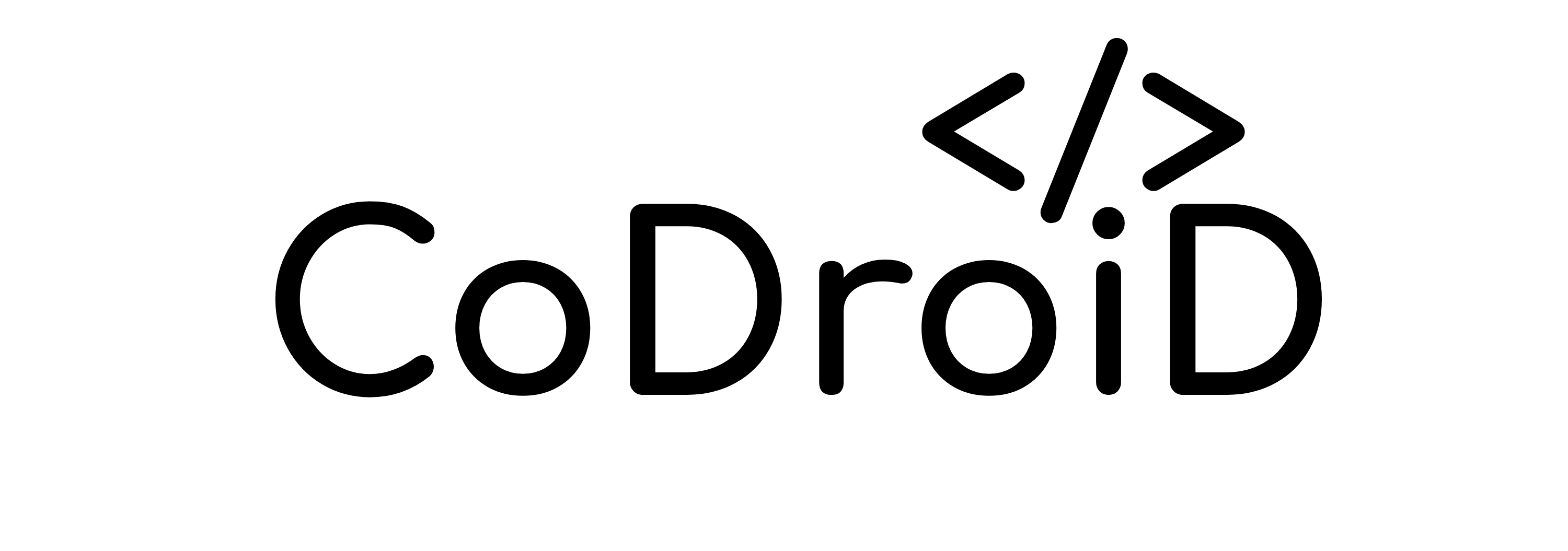










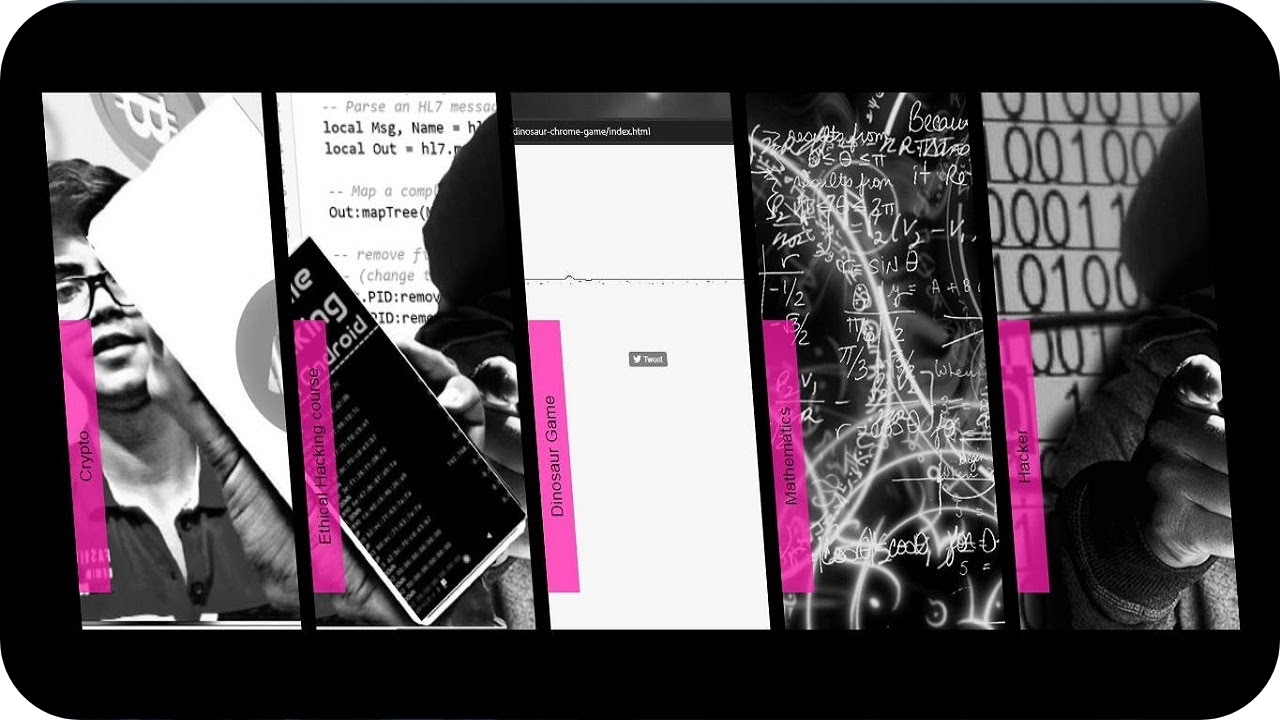


Maria
March 10, 2019 at 8:07 am ReplyI am not able to download the source code.Why ?
SOMRAJ
March 10, 2019 at 8:10 am ReplyJust go to the site settings and look whether you have allowed this site to download anything in your system.
John
May 03, 2022 at 5:00 pm ReplyThanks for providing the source code.